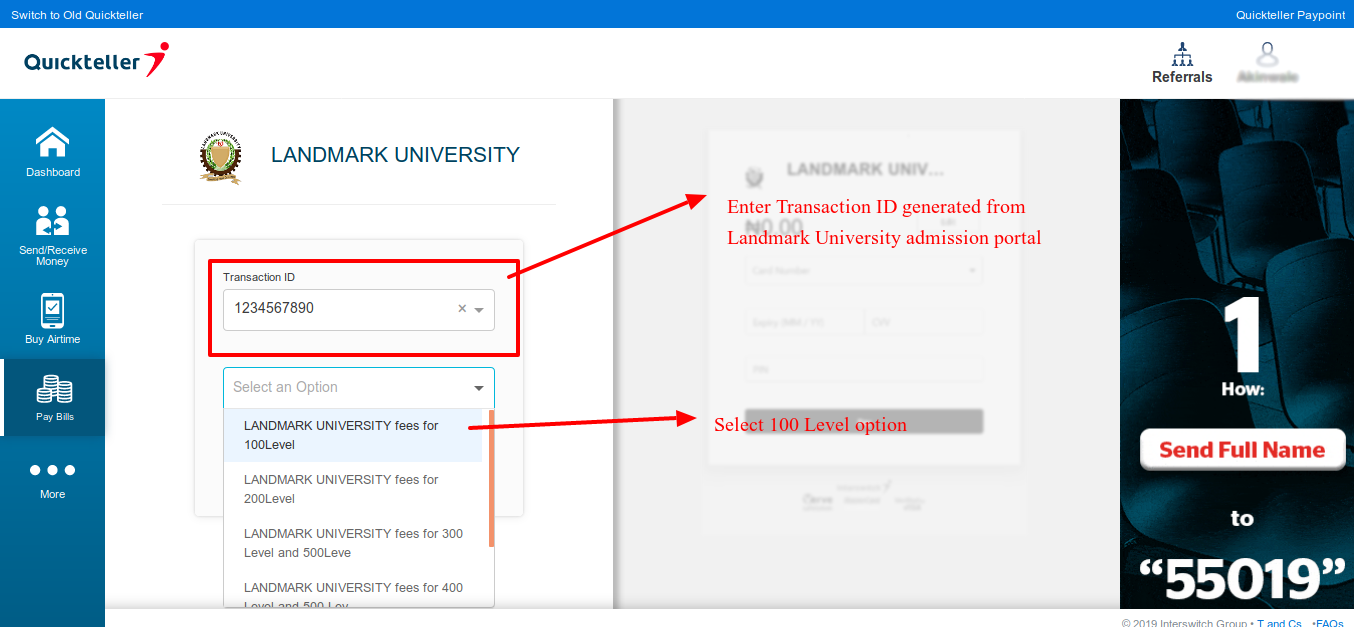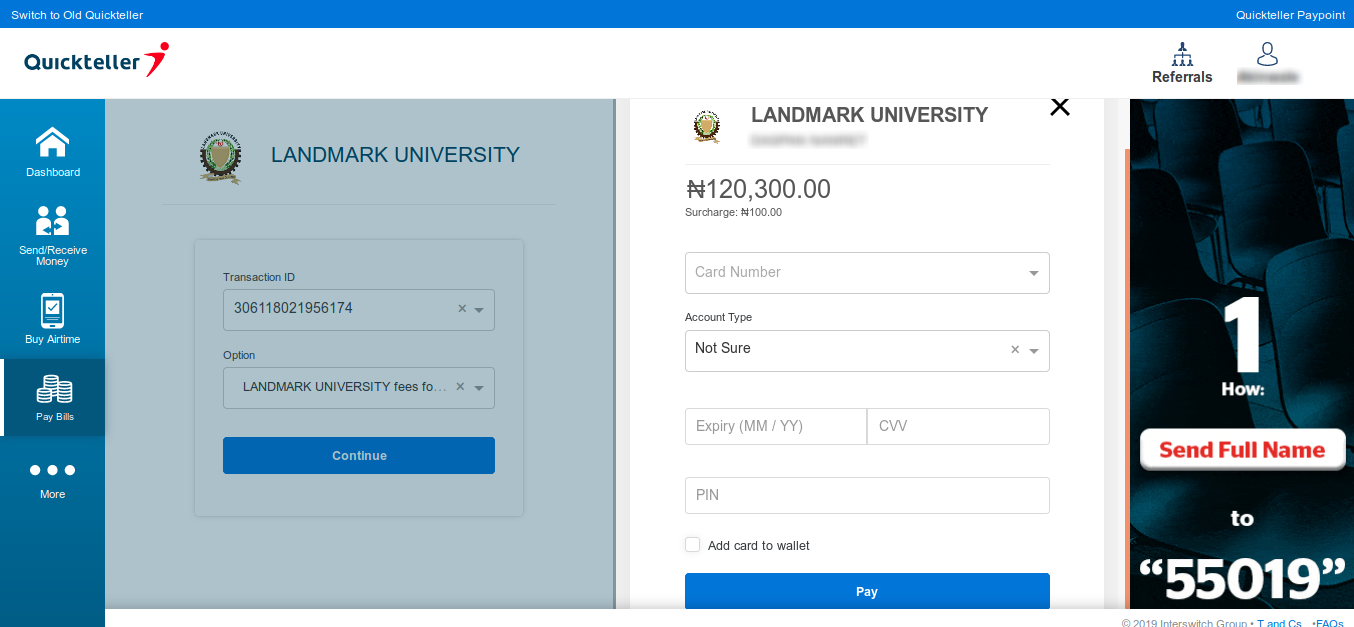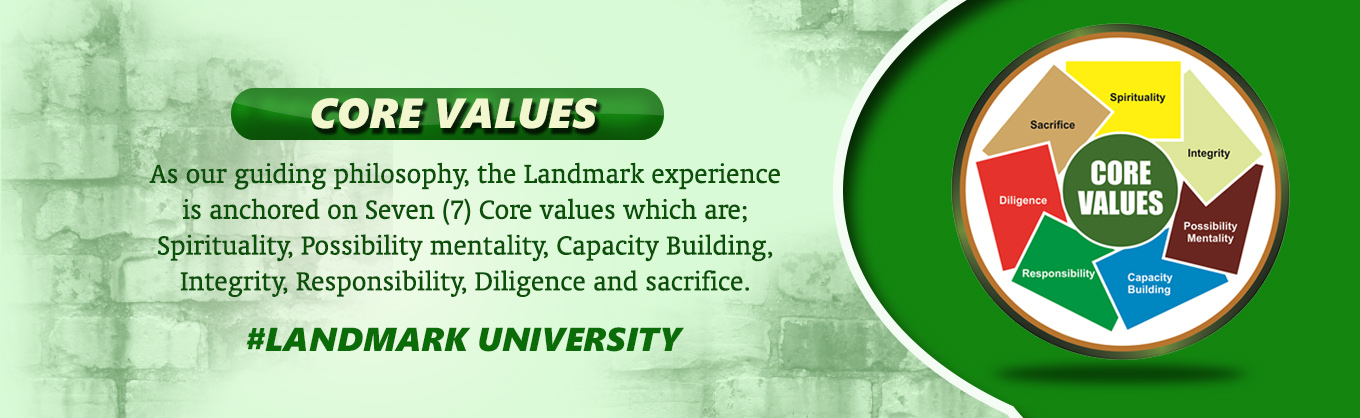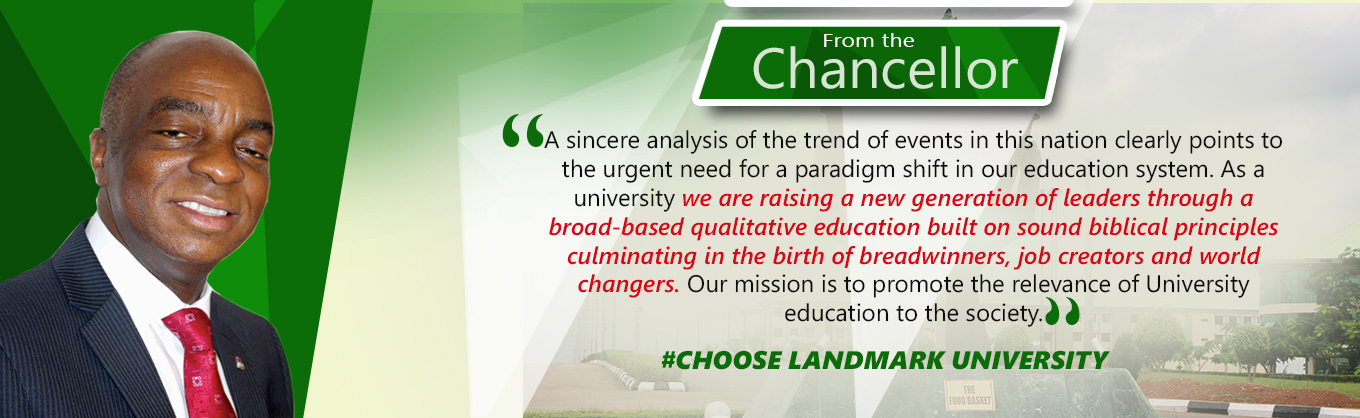News
1. Visit Admission Portal (https://admission.lmu.edu.ng/app/fulltime/)
2. Click on “Login”
3. Supply your UTME No and Passcode and click on Login
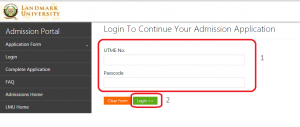
4. To make payment you are required to generate a payment transaction code, Click on “Make Fees Payment” Menu on the left.
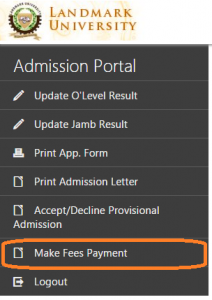
5. Fill the Amount Payable without comma and space(s) e.g. 50000 and then Click “create Transaction” Button.
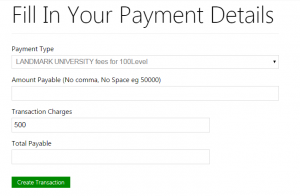
6. Your payment transaction ID is generated with payment instruction, print the transaction slip and make payment through any of the three means provided.
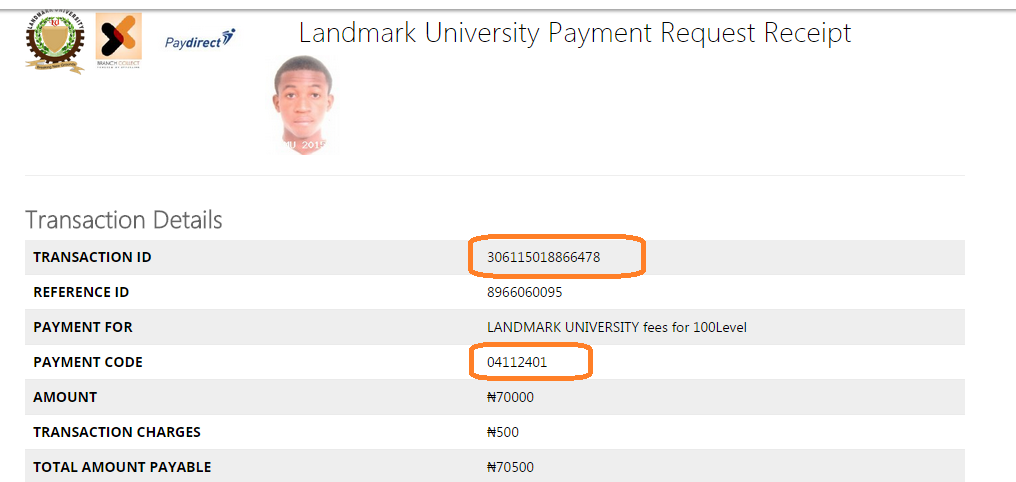
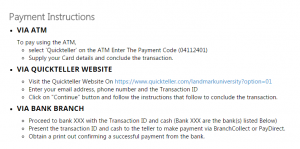
7. You can:
- » Walk into the bank with the transaction ID and pay through PAYDIRECT (Tell the cashier to navigate to PAYCHOICE and from there select LANDMARK UNIVERSITY)
- » Make payment on Quickteller site https://www.quickteller.com/landmarkuniversity?option=01 (Requires registration).